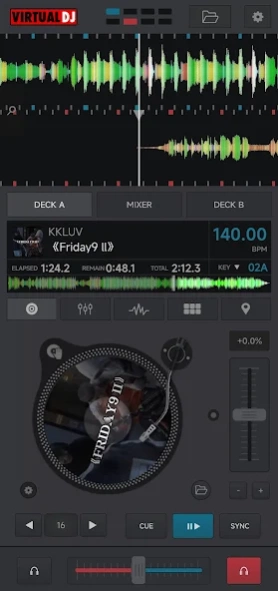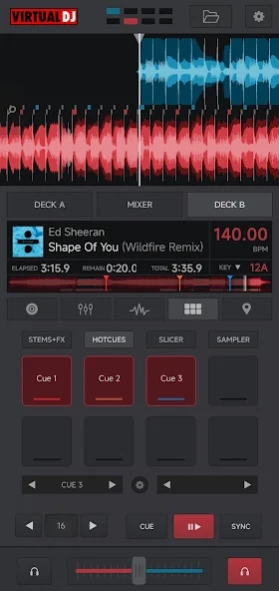VirtualDJ Remote 8.0.44
Paid Version
Publisher Description
VirtualDJ Remote - Mix with Virtual DJ directly from your phone or tablet !
Mix with Virtual DJ directly from your phone or tablet !
Whether you want to use your tablet as a virtual scratch turntable, or just want to step away from the booth for a moment but still continue to monitor the mix from your phone, or even want to mix the whole gig wirelessly from your tablet while the computer plugged to your sound system delivers the beats, the VirtualDJ Remote application gives you full freedom to operate VirtualDJ over a WIFI connection.
IMPORTANT NOTICE: this application needs to connect to the software VirtualDJ running on a PC or Mac computer. The VirtualDJ software is available for FREE on www.virtualdj.com. Please make sure you are running an up to date build as features in newer remote builds may require newer VirtualDJ builds too.
SIMPLE WIRELESS SETUP:
VirtualDJ Remote and VirtualDJ Software connect over a simple Wifi connection.
If you are already using a wifi network, the connection will be done automatically.
Otherwise, you can easily create an ad-hoc wifi network, and enter the device IP address in the VirtualDJ software for immediate connection.
EASY AUDIO CONFIGURATION:
The audio is being played by the computer, so you just need to plug your audio system to your computer, no need to carry audio wires to your tablet/phone.
SUPPORT THE FULL POWER OF VIRTUALDJ:
VirtualDJ is the most used DJ software, with more than 100,000,000 users, and has been used reliably by professional DJs all over the world for the past 10 years.
It features almost everything a DJ can need, from beat mixing, effects, song suggestions, samplers, video mixing, etc.
MAXIMUM VERSATILITY:
The interface and functionalities of the VirtualDJ Remote can be completely tailored to your exact needs, by using new Skins.
The Skin format is compatible with the popular VirtualDJ’s skin SDK, and thousands of users are working on creating skins to fit every needs. You can download their creations, or easily create one by yourself.
Anything is possible, from a full-featured sampler pad, an effect table, a turntable emulator, a complete controller, or whatever else your imagination and need will come up with.
YOU CAN DO MORE:
- Mix music videos and plug your computer to a projector to get the video out
- Broadcast your mix live on Internet radios
- Record your sessions on your computer
- Get personalized advice on what to play next with LiveFeedback
- Mix with 3, 4, 6, or how many decks you want simultaneously (up to 99)
About VirtualDJ Remote
VirtualDJ Remote is a paid app for Android published in the Video Tools list of apps, part of Audio & Multimedia.
The company that develops VirtualDJ Remote is Atomix Productions America Inc. The latest version released by its developer is 8.0.44. This app was rated by 15 users of our site and has an average rating of 3.5.
To install VirtualDJ Remote on your Android device, just click the green Continue To App button above to start the installation process. The app is listed on our website since 2024-03-18 and was downloaded 8,766 times. We have already checked if the download link is safe, however for your own protection we recommend that you scan the downloaded app with your antivirus. Your antivirus may detect the VirtualDJ Remote as malware as malware if the download link to org.atomixproductions.VirtualDJRemote is broken.
How to install VirtualDJ Remote on your Android device:
- Click on the Continue To App button on our website. This will redirect you to Google Play.
- Once the VirtualDJ Remote is shown in the Google Play listing of your Android device, you can start its download and installation. Tap on the Install button located below the search bar and to the right of the app icon.
- A pop-up window with the permissions required by VirtualDJ Remote will be shown. Click on Accept to continue the process.
- VirtualDJ Remote will be downloaded onto your device, displaying a progress. Once the download completes, the installation will start and you'll get a notification after the installation is finished.